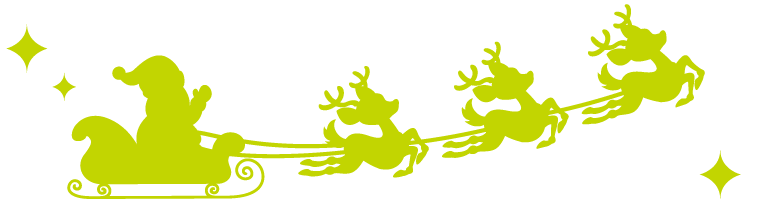A good website navigation is crucial for providing a seamless user experience and keeping visitors engaged. Here are the key elements:
- Clarity and Simplicity: Label your menu items clearly and straightforwardly, such as “Home,” “About Us,” “Services,” and “Contact.” Avoid jargon and overly creative terms.
- Consistency: Maintain the same menu layout, style, and placement across all pages to provide a cohesive user experience.
- Logical Structure: Organise your navigation to mirror users’ thinking and browsing—group related pages under broad categories.
- Prioritisation: Place the most important items first in your navigation menu to help users quickly find essential information.
- Dropdown Menus: Use dropdown menus to keep the navigation clean and uncluttered, allowing for subcategories without overwhelming the main menu.
- Search Functionality: Include a search bar for users to find specific information, especially useful for content-heavy websites quickly.
- Mobile-Friendly Navigation: Ensure your navigation works seamlessly on mobile devices. You should often use a “hamburger” menu that expands to show the full menu.
- Visual Hierarchy: Use size, colour, and placement to create a hierarchy in your navigation, making essential links stand out.
- Feedback and Interactivity: Incorporate interactive elements like hover effects or highlighting the active page to provide feedback to users.
Effective website navigation enhances the user experience, reduces frustration, increases engagement, and improves SEO. We’re here to assist if you need help optimizing your website’s navigation!